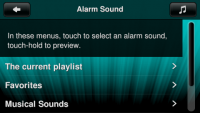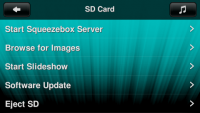Pre-7.6.0 Release Notes
From SqueezeboxWiki
7.5.5 Release Highlights
This release provides:
- Continued support for Rhapsody music service starting July 12, 2011 for these Squeezebox players:
- Duet (Receiver)
- Boom
- Squeezebox 2/3
- Transporter
- Mac OS X 10.7 (Lion) support with Squeezebox Server
Software Versions
- Squeezebox Server: 32671
- Radio, Touch and Duet (Controller): 9408 (no change)
- Duet (Receiver): 69
- Boom: 54
- Squeezebox 2/3: 134
- Transporter: 84
7.5.4 Release Highlights
This release improves reliability for all players, and updates Squeezebox Server.
Server Improvements
- A bug that could cause transcoded AAC radio stations to lock-up the server was fixed.
- Improved communication for the Squeezebox Controller Android app.
Software Versions
- Squeezebox Server: 32171
- Radio: 9408
- Touch: 9408
- Duet (Controller): 9408
- Duet (Receiver): 68
- Boom: 53
- Squeezebox 2/3: 133
- Transporter: 83
Complete List of 7.5.4 Changes in Squeezebox Server
See this list of changes in this release.
7.5.3 Release Highlights
This release adds Spotify support, improves Radio reliability, and updates Squeezebox Server.
Spotify on Squeezebox
Spotify is an on-demand music service available in Finland, France, Norway, Netherlands, Spain, Sweden and the United Kingdom.
- A Spotify Premium account is required to use Spotify on Squeezeboxes. Go here to get started.
- Squeezebox Server is not required for Spotify -- but a Radio or a Touch player with the latest software update are.
Radio Improvements
- Improved reliability of buttons on front panel of Radio, especially the Power button.
- New power failure characteristics (i.e., loss of AC power and battery not installed). While Radio is without power:
- Clock will continue to keep time for at least 6 hours without power
- Display is blank during power loss
- Alarms will not ring
Other Improvements
- Miscellaneous improvements to Squeezebox Server
- Efficiency improvements to how Boom, Classic, Receiver, and Transporter communicate with MySqueezebox.com. This improves overall performance.
Software Versions
- Squeezebox Server: 31792
Below players updated March 29 2011 to include additional changes to improve MySB.com connectivity:
- Radio:
92839377 - Touch:
92839377 - Duet (Controller):
92839377
Below players updated March 24 2011 to include additional changes to improve MySB.com connectivity:
- Duet (Receiver):
6768 - Boom:
5253 - Squeezebox 2/3:
132133 - Transporter:
8283
Complete List of 7.5.3 Changes in Squeezebox Server
See this list of changes in this release.
7.5.2 Release Highlights
This release updates software for Squeezebox Boom, Receiver, and Squeezebox 2/3 players. No changes were made for Squeezebox Touch and Radio players.
Improvements
- Screen scrolling now handled by Squeezebox 2/3, Boom, Transporter when using MySqueezebox.com. Improves overall player responsiveness.
- Refinement of messages in all languages
- Backup alarm on Boom now rings for 60 minutes maximum (previously 1 minute)
- Corrects problems when using Rhapsody music service (US only)
- New remote control codes added to allow better integration with Logitech Harmony remotes
| Player | Power ON | Power OFF | Select Digital Inputs | Line In |
|---|---|---|---|---|
| Boom | Yes | Yes | No | Yes |
| Transporter | Yes | Yes | Yes | No |
- When new Power ON code is used, the Squeezebox will also attempt to wake up Squeezebox Server.
- Harmony database not updated with these codes yet
Software Versions
- Squeezebox Server: 31632
- Duet (Receiver): 66
- Boom: 51
- Squeezebox 2/3: 131
- Transporter: 81
No change to firmware for Radio, Touch, and Controller.
7.5.1 Release Highlights
This release improves internet radio robustness and the alarm clock feature of Squeezebox Radio and Squeezebox Touch. It also contains other fixes, including some for Squeezebox Duet and Server.
Deezer music service support for all Squeezeboxes has also been expanded to include Music-On-Demand (France only).
Improvements When Connected to MySqueezebox.com
- Improved robustness when experiencing intermittent internet connectivity while playing internet radio on Squeezebox Radio and Touch. Along with changes made to MySqueezebox.com, this update now keeps radio stations playing uninterrupted much longer. Additional improvements in version r9009.
- Improved repeatability when pressing Radio presets saved on MySqueezebox.com. Additional improvements in version r9009.
Alarm Clock Improvements
- Connectivity improvements improve alarm consistency, especially when playing chosen internet radio stream as alarm sound when it's saved on MySqueezebox.com. Additional improvements in version r9009.
- If the alarm rings on a Radio powered only by battery, the "beep beep" sound will be heard if the track or internet radio alarm sound can't be reached due to network or internet connectivity problems.
- If alarm sound on Radio or Touch uses music from Squeezebox Server, player will wake up sleeping Squeezebox Server computer 5 minutes beforehand.
- Alarm sounds will now start at low volume and slowly increase. The alarm sound fade-in feature did not work in 7.5.0. For Squeezebox Server users only and applicable to all Squeezeboxes. Additional improvements for MySqueezebox.com users in version r9009.
- Listen to an alarm sound before you use it to wake you up. Sounds included with all players, listed as Musical Sounds, Natural Sounds, and Sound Effects, can now be previewed on Squeezebox Radio and Squeezebox Touch
New Removable Media Menu for Squeezebox Touch
- Menu to manage USB device or SD card appears immediately after
- Inserting USB device or SD card or
- Choosing device from home menu
- You'll be presented with a menu with various actions available for that media.
- To play tracks from that media, you must choose Start Squeezebox Server from this menu. Only then will this music library appear as an option when My Music is chosen. With Release 7.5.0, this music library appeared automatically and Touch's built-in Squeezebox Server started automatically.
Other Notable Changes
- Improved performance when playing FLAC tracks on Squeezebox Touch, especially high-resolution tracks.
- Fixed 7.5.0 issue preventing access to various MySqueezebox.com features (My Apps, App Gallery, favorites, Last.fm scrobbling) when using built-in Squeezebox Server on Touch.
- Improved playback of AAC and ALAC tracks (optimized version of faad) for users running Squeezebox Server on ReadyNAS NV and Duo.
- Seeking now supported for AAC tracks on Radio and Touch.
- Version r9009 fixes random playing of "battery charging" sound effect on Radio.
Deezer Music-On-Demand Now Available (France only)
This release adds support for Deezer's Music-On-Demand features to all Squeezeboxes in France. Find the tracks, albums, or artists you want; listen to today's top tracks. Deezer Premium account and upgrading to 7.5.1 required.
Software Versions
- Squeezebox Server: 30386
- Touch:
88379009 Additional functionality improvements - Radio:
88379009 Additional functionality improvements - Duet (Controller):
88378885Update fixes Receiver setup issue9009 Additional functionality improvements
No change to firmware for Squeezebox 2 / 3, Transporter, Duet (Receiver) and Boom.
Complete List of 7.5.1 Changes in Squeezebox Server
See this list of changes in this release.
7.5.0 Release Highlights
This release supports the new Squeezebox Touch. It also contains fixes for Squeezebox Radio, Duet, and Server.
Introducing the Squeezebox Touch
The Squeezebox Touch is not just a player, but can also be a music server for your home or control any Squeezebox in your home.
It is a Player, Controller and Home Music Server
- Squeezebox Classic-like player with a touchscreen interface, high-end audio quality, with analog and digital outputs
- It is a touch screen Squeezebox Controller that you place on your table or desk to control any Squeezebox player on your home network, and
- Squeezebox Server capabilities allow you to replace your existing PC, Mac, or Linux computer running Squeezebox Server with a compact, energy efficient home music server. Just plug in a USB hard drive or SD card into Squeezebox Touch.
Play Music Plugged into the Touch on a Touch
The Squeezebox Touch is capable of performing these basic Squeezebox family features simultaneously. A Touch can play music from hard drives, flash drives, and cards plugged into its USB port or SD card slot.
Facebook and Photo Viewer
The Squeezebox Touch includes popular fun features first introduced in the Squeezebox Radio but now on a 4.3 inch screen:
- Squeezebox Radio social networking features included, such as Facebook.
- Operates as a Photo Viewer by displaying photos from the USB hard drive or SD card, or from Flickr.
Take a Tour of Release 7.5.0 and Squeezebox Touch!
With a touch screen interface, the Squeezebox Touch has some of the mannerisms you may already be using on your phone:
- Touch finger to choose
- Scrolling lists
- Special swipe gestures
Take a visual tour of the Touch and Release 7.5.0 -- includes videos, screenshots and more!
Other Highlights
- Radio
- Holding down button on remote control in Accessory Pack now works as expected
- Incorporated customer feedback to improve automatic screen brightness feature
- Improved WMA and AAC track playback reliability
- Fixed issue with alarms ringing again after they had been turned off
- Global search
- Duet
- Controller now reliably wakes up Squeezebox Server (Windows)
- No longer resets Controller power management settings after waking up
- Squeezebox Server
- Support for transcoding files in MPEG-4 SLS / HD-AAC format.
- Seeking support for AAC and ALAC formats (transcoding only).
- Support for 24-bit sample size in ALAC (transcoding only).
- Various improvements to tagging.
- MySqueezebox.com
- Added Popular Channels category and various fixes for Mediafly
- Latest Deezer menus -- Webradio, Smartradio
- Fixed issue when playing playlists from Remote Control that contain tracks from Napster, mp3Tunes, Rhapsody, etc.
- New Staff Picks from members of the Squeezebox team.
Software Versions
- Squeezebox Server: 30464
- Touch: 8673
- Radio: 8673
- Duet (Controller): 8673
No change to firmware for Squeezebox 2 / 3, Transporter, Receiver and Boom.
Complete List of 7.5.0 Changes
See this list of changes in this release.
Release Notes for Previous Releases
Release notes for previous releases have been moved to its own page. Follow this link to release notes for releases prior to 7.5.0.