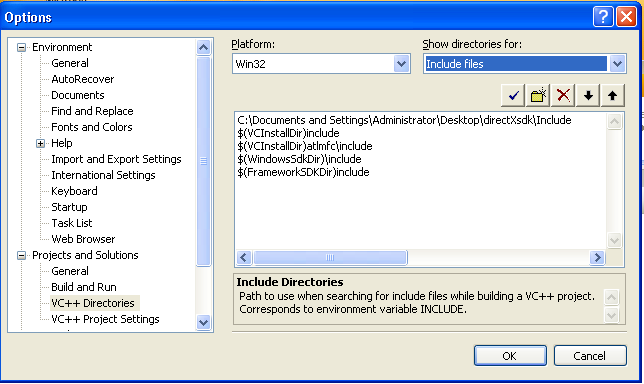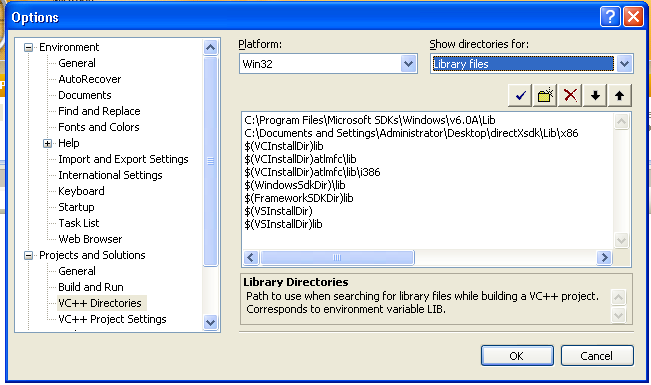SqueezePlay Build Instructions
From SqueezeboxWiki
The SqueezePlay source code is available from our public Subversion tree. Pre-packaged downloads are availabe here. To get the best from SqueezePlay, you will need to be running a current SqueezeCenter release. It is recommended you either run a matched version of SqueezeCenter from subversion as well, or run the most recent nightly build. The server code is often updated to better support SqueezeOS, so it's good to keep both SqueezePlay and SqueezeCenter up-to-date.
To build the SqueezePlay software to run on the SqueezeboxController target hardware, see SqueezeOS Build Instructions.
You can visit http://svn.slimdevices.com/viewvc.cgi?root=Jive our Subversion repository with your web browser to browse the source code.
To build the SqueezePlay software to run on your desktop Mac, Windows or Linux system use your local Subversion client to check out the latest version, the following command line can be used:
svn co http://svn.slimdevices.com/repos/jive/<version>/<branchPath>/squeezeplay
Where version is the version of code you are interested in running (e.g., 7.2), and branchPath is the branch you want to run. This is typically "trunk", but could also be a feature branch, e.g., "branches/newFeatureX".
Instructions for building and installing SqueezePlay on Windows, OS X and Linux are included with the source code. For trouble shooting Linux builds, see TroubleShootingLinuxBuilds
To run the SqueezePlay application:
cd <SQUEEZEPLAY_INSTALLATION_DIR> jive
Contents |
Notes on Building SqueezePlay on Ubuntu 12.04
When building on Ubuntu 12.04 and later some patches currently needs to be applied: http://forums.slimdevices.com/showthread.php?97714-Building-amp-running-Squeezeplay-v7-8-trunk-on-Ubuntu-12-04
Notes on Building SqueezePlay on Mac OSX
Required Tools:
- Xcode with 10.3.9 support selected during installation
Note: to check installation, do: ls /Developer/SDKs/ which should give at least: MacOSX10.3.9.sdk MacOSX10.4u.sdk MacOSX10.5.sdk
If you need to modify any autotools config during the course of you coding work (configure.in, Makefile.am), you will need to use the following versions of autotools tools:
- autoconf 2.60
- automake 1.9.6
- libtool 1.5.22
There are various ways to make that happen. I (tomw) compiled and installed each of these versions from source. The 'make install' installed the tools into /usr/local/bin. I then put /usr/local/bin in the front of my path when I am compiling squeezeplay.
Notes on Building SqueezePlay on Windows
To compile Squeezeplay with libmad on Windows, download libmad-0.15.1b from:
ftp://ftp.mars.org/pub/mpeg/libmad-0.15.1b.tar.gz
Unzip it under squeezeplay/src/generated, so that you have the following:
squeezeplay/src/generated/libmad-0.15.1b/
Then the Visual Studio build should work successfully.
Building SqueezePlay With VC Express
SqueezePlay for windows may be built with the free Microsoft compiler VC++ Express. To do so follow the following steps:
- Install VC++ 2008 Express using this web installer:
- Since SqueezePlay uses portaudio which appears to use DirectSound in windows, you'll need dsound.h and dsound.lib (at least?) from the Microsoft DirectX SDK. You can download the latest (March 2008) DirectX SDK from here:
- DirectX SDK
- Run the file you download to unpack it (it's a WinZip self extractor). Once unpacked it will try to 'install'. This seemed pointless to me since the files you need (dsound.h, dsconf.h, dsound.lib and gxguid.lib) are in the unpacked destination, so I cancelled it.
- Double click the 'Jive.sln' file to open it in VC++ 2008 Express and add the 'include' and 'lib\x86' paths from the DirectX SDK unpacked folder to the VC++ 'Include Directories' and 'Library Directories' respectively (Tools->Options->Projects and Solutions->VC++ Directories, Show directories for: Include files/Library files)
Add a path to the directXsdk Include path like so:
Add a path to the directXsdk Library path like so:
SqueezePlay should now build in VC++ Express by selecting build solution (F7). It can then be run by browsing to the created ouput folder e.g. .\Debug and running squeezeplay.exe.
Building SqueezePlay and Installer With Make
- Requirements:
- Visual Studio 2008 installed
- DirectX SDK unzipped to a directory as described above.
- Cygwin installed and included in path (including make)
- Check out version 7.3 trunk version or higher of squeezeplay ( http://svn.slimdevices.com/repos/jive/7.3/trunk/squeezeplay )
- One Time Configuration:
- Add Paths to DirectX SDK Include dir and Library dir to Visual Studio Global Settings (Visual Studio->Tools->Options->Projects and Solutions->VC++ Directories) as shown in the screenshots above (replacing c:\Documents and Settings\Administrator\Desktop\directXsdk\ with the location where you unzipped the DirectX SDK).
- Build Steps:
- Open a command prompt and cd to <svn-checkout-dir>/squeezeplay/src
- Enter: make -k Makefile.win32 (compiles squeezeplay and creates installer .exe)
- Done!
- List of available make targets:
- all (default) - (compiles squeezeplay and creates installer .exe)
- app - compiles squeezeplay
- innosetup - creates installer .exe
- clean-app - cleans squeezeplay compilation output
- clean-innosetup - clean innosetup installer output