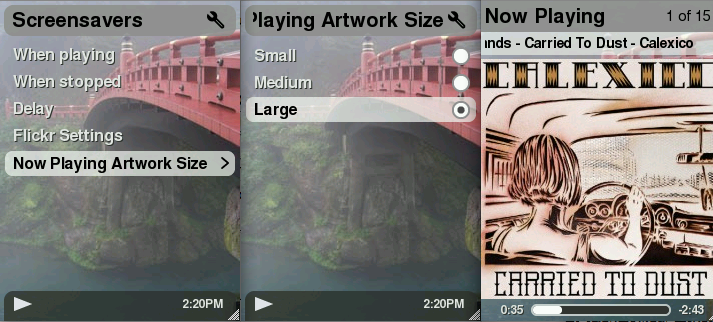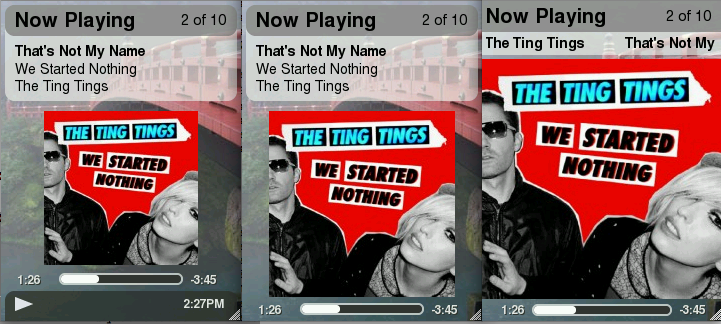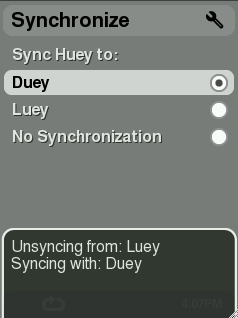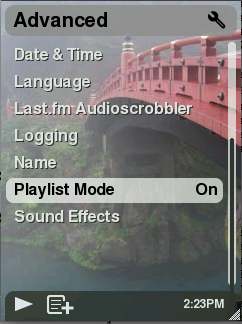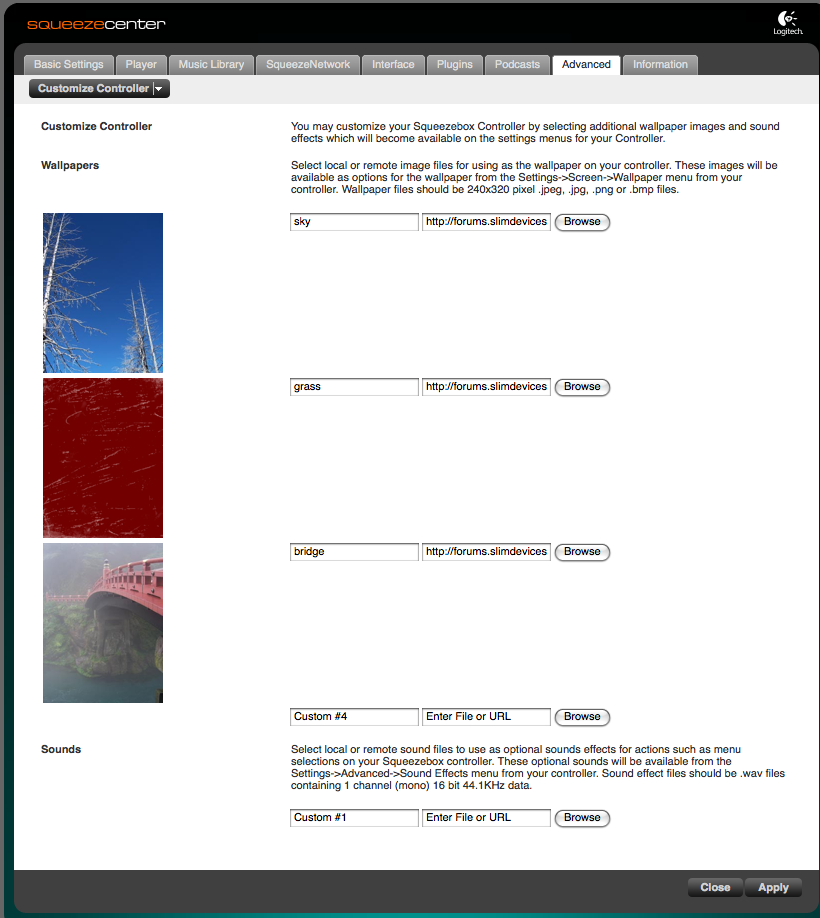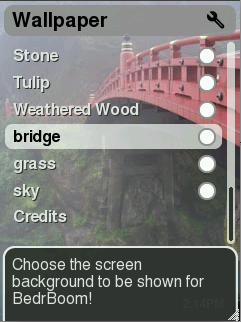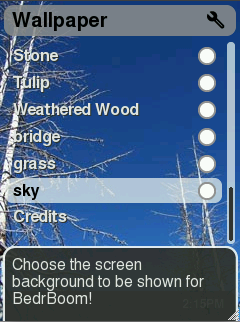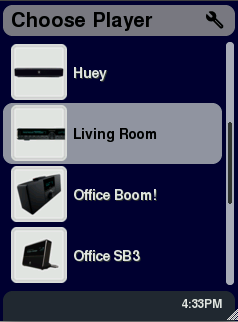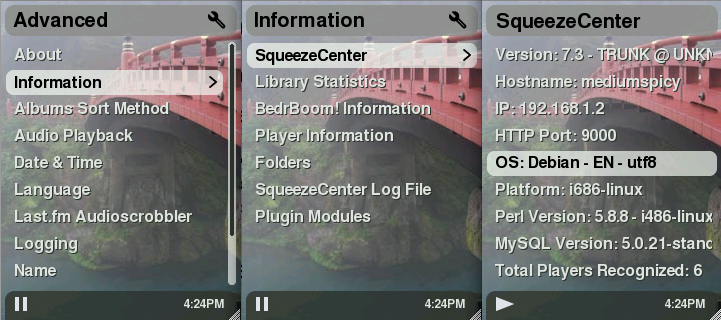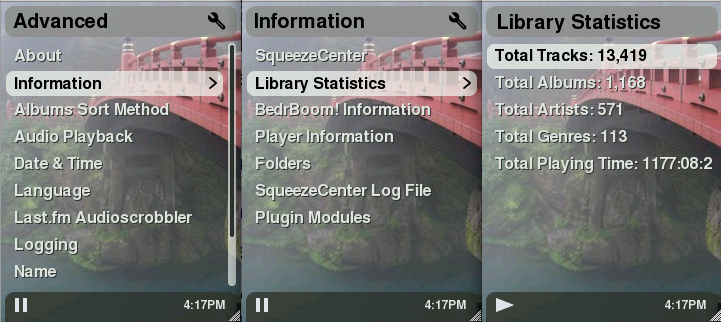SqueezePlay 7.3 Release Notes
From SqueezeboxWiki
This wiki page serves as the software release notes for SqueezePlay/Squeezebox Controller 7.3 release.
Note that while this document is specific for that platform, many of the changes described below are either all or in part software changes made to the core SqueezeCenter server code to enhance the interaction with the Controller.
If you are a SqueezeCenter user, you should update to 7.3 to take advantage of these features (after updating SC to 7.3, your controller will automatically detect there is new 7.3 firmware to install).
SqueezeNetwork users will receive notification of new Controller firmware to install after SqueezeNetwork servers are updated to 7.3-based code.
Key Features Added
Controller Audio Playback (Beta)
Audio playback through the controller is enabled as a beta quality release in 7.3.
This feature has its own wiki page
Artwork Size setting in Now Playing screensaver
There are now three size settings for the Now Playing screensaver, including a new "large"
The default is "medium", which is the same screensaver look as in previous releases. "Small" is also an option, which sets the screensaver to have the same look as the Now Playing browse window (i.e., when navigating to Home->Now Playing)
comparison of the three styles:
(note: in the "large" artwork format, track information at top scrolls across the screen)
New Synchronization UI
The Controller UI for player sync has been brought in line with the web and player UIs.
note: this is likely an interim step to a fully revamped and user-friendly sync UI, which is slated for an 8.0 release.
Playlist Mode/Party Mode (Beta)
Behavior of Playlist Mode:
- Play button acts as an "add next" button
- Ignore SC server setting to play remaining tracks in an album
Behavior of Party Mode:
- All features of Playlist Mode, plus:
- Play button for non-tracks (artists/albums/years/genres) drills into the track listing for that item
- Remove "Play All" menu item from track listing menus
This feature is written up in greater detail on its own wiki page
when entering playlist mode and party mode, an icon appears in the iconbar showing the user that they are currently in that mode.
Custom Wallpapers through SqueezeCenter
a big thanks to community member Triode for making this feature a reality.
It is now possible to send custom wallpapers and sounds to your controller through SqueezeCenter. From the Squeezecenter Web interface, go to Settings->Advanced->Customize Controller, and add wallpaper images or sounds using either URLs or browsing your local hard drive.
Tip: note that in the screenshot below the URLs are from forums.slimdevices.com. This excellent thread started by FredFredrickson has many fine wallpapers to choose from. Simply right click on any of the images and select "Copy Image Location", then paste the URL into the form and voila!
lo and behold, there they are...
Player models are now identified with thumbnails in the choose player menu
Expanded System Information available through Controller
A wide variety of information can now be viewed from the controller (as well as the web and player interfaces). SqueezeCenter information, library statistics, info on the current player as well as all other players on the network, etc.
Ability to add "choice" items to Home Menu
"Choice" items in the home menu, those that give text choice selections on the right of the menu item, have not been available for "promotion" to the home menu through Settings->Home Menu until now. That limitation has been removed. This is most notable for shuffle and repeat, which are probably the two most obvious things a user might want on the top level menu.
Architectural Improvements
Connectivity Improvements, aka fixes for the Blue Icon of Doom
Bug 8159 has been one of the more difficult challenges in 7.3. In certain situations, the controller would lose connectivity with SqueezeCenter/SqueezeNetwork, but not general IP connectivity. This would manifest itself to the user in a blue wifi icon (representing "no server"), and in most situations would require the user to reboot their controllers to re-establish connectivity.
This problem has been particularly challenging to fix because of the intermittent and typically non-reproducible nature of the bug.
With some changes to the controller's server discovery code, we believe we have the majority of these issues solved.
Firmware Download Speed Improved by ~ 35%
The controller processor was getting throttled during firmware downloads rendering a semi-transparent popup window. The firmware downloading window is now black.
Unscientific benchmark showed that previous to this simple UI fix, firmware download took ~1m45s. After change, 1m10s.
We also made the spinning icon move twice as fast, which gives the amazing illusion of things moving faster. Couple that with the download speed improvement: MAGIC!
Other Key Bugs Fixed
- 9554 Controller lockup browsing artists list
- 8221 After router power-down controller doesn't reconnect
- 9388 Trouble staying connected to WRT610N router
- 8085 Controller firmware update should be a server push, not a poll
- 8545 SetupAppletInstaller applet fails to load
- 8769 Choose player list does not update correctly
- 9016 Better strings in controller alarm clock menus
- 9345 Choose player should only appear on the home menu if there are more than one player to choose from
- 9054 Mixer support for years and playlist browse menus
- 9670 Screen dimming set to 'none' still dims the screen the first time
- 9812 Add sleep at end of song option to sleep menu
- 8602 Ability to change Last.fm accounts via controller