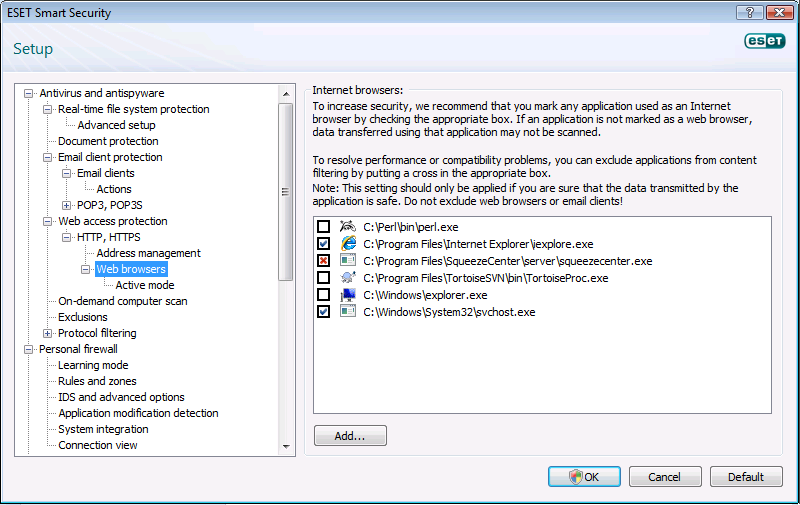ESET NOD32 Antivirus
From SqueezeboxWiki
Starting with SqueezeCenter 7.3.3 there's a known issue with ESET NOD32 Antivirus (Smart Security 4). SqueezeCenter would fail opening ports for its communication. Follow these instructions to configure ESET NOD32 to accept SqueezeCenter as a valid server application.
- open the ESET Smart Security dialog by double-clicking the ESET icon in the task tray
- go to Setup and "Enter entire advanced setup tree..."
- go to "Antivirus and antispyware", "Web access protection", "HTTP, HTTPS", "Web browsers"
- uncheck squeezecenter.exe and/or SqueezeSvr.exe
This setting will prevent ESET from filtering traffic going to SqueezeCenter, but will not influence any of the other security features.
Please note that depending on the ESET version and language you're using the path to this setting might change.