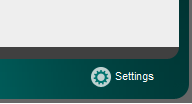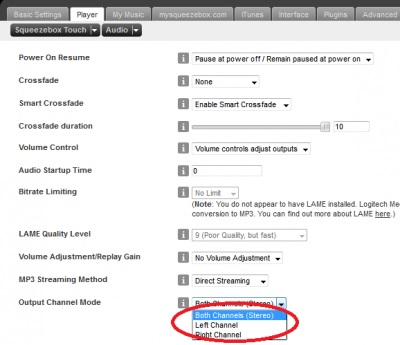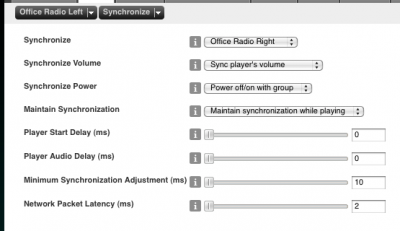Output Channel Mode
From SqueezeboxWiki
Output Channel Mode was introduced in Squeezebox Server 7.6.0.
Configuring Squeezebox Server
To configure Squeezebox Server for more advanced settings, you must
- Open Squeezebox Server's Web Control window in your browser (point your browser to http://127.0.0.1:9000/) and
- Open the Settings window by selecting Settings button in lower right corner of browser window (point your browser to http://127.0.0.1:9000/settings/index.html?player= )
Designating Two Squeezeboxes as a Stereo Pair
This feature allows one Squeezebox to be one half, either left or right, of a stereo pair. Use this feature in your bedroom or entertainment room to provide
- Flexibility in where you place left and right channels
- Increased stereo separation
You can use any two Squeezeboxes to do this. Two Radios work very well in this configuration. Although it sounds best if both Squeezeboxes are the same model, it is not required.
Follow these instructions for each Squeezebox:
- On the Settings window, go to the Player tab
- Choose the player from the list of players in the upper left corner
- Choose Audio from the list next to the player list.
- From the Audio window, go the Output Channel Mode field and choose either
- Left Channel or
- Right Channel
- Choose Synchronize from the list next to the player list.
- Recommended settings: synchronize volume, synchronize power
- Don't forget to click the Apply button at the bottom right corner of window
- After completing the L channel on one player, repeat the instructions for the player to be used for the Right Channel
After configuring for Left and Right channels, Synchronize the players:
- Choose Synchronize from the WebUI in the upper right corner player pull-down (or sync them via another controller UI)
Reverting Back to Stereo
To undo this change, go back to this window for each player and choose Both Channels (Stereo).
From LMS 7.7.2 on, the Output Channel Mode will only be active when the player is synced to another active player. This means that two Squeezeboxes can act as a stereo pair, each playing one channel, whenever they're synchronized, but whenever the user disables synchronization the players will revert to acting as two independent Squeezeboxes, each playing both channels.