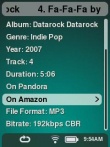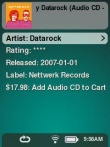Amazon Store
From SqueezeboxWiki
You can choose CDs to buy from Amazon using:
- Your Squeezebox player
- Squeezebox Controller
- With your web browser and MySqueezebox.com
Chosen CDs are placed in your cart at www.mysqueezebox.com. You complete your purchase by going to your web browser and logging onto your Amazon account.
Contents |
Choosing CDs
There are three methods for purchasing CDs from Amazon.com:
Browse CDs at Amazon Store from Squeezebox or Controller
You can browse the Amazon CD store from your Squeezebox player or Controller. You can find Amazon CD Store in the Music Store menu on the Home menu. The menu lists the following selections:
- View Cart
- Top Sellers
- New Releases
- Genres
- Search
Browsing and Adding CDs into Your Shopping Cart
To select a CD or Album to purchase by browsing the Music Store menu:
- Navigate to Music Stores in the Home Menu
- Choose Amazon CD Store
- Browse or search for a CD or Album. When you have found CD or album you wish to purchase, press the right arrow or click the center knob to select the CD
- Scroll through the album information until you get to Add Audio CD to Cart. It will list the price of the album. Select the CD to be added to your shopping cart on SqueezeNetwork.
Adding CDs of Playing Track
The second method lets you search for a CD using the currently playing track on your Squeezebox. And it works whether you are listening to your favorite music service, Internet radio station, or MP3 file. Simply use the On Amazon feature to add CDs to your Amazon shopping cart for purchase when you go to Amazon.
Listening and Adding CDs into Your Shopping Cart
To purchase a CD based on a song that’s currently playing:
- From Now Playing, select the song by clicking right (or push the center knob)
- Scroll down to On Amazon and click right to select Amazon CD purchase option
- When the name of the CD appears click right to select the CD to purchase
- Scroll through the album information until you get to Add Audio CD to Cart. It will list the price of the album. Click right to select the CD to be added to your shopping cart on SqueezeNetwork
Browsing Amazon from SqueezeNetwork
If you prefer to control your Squeezeboxes using your web browser and SqueezeNetwork, you can browse the Amazon store and select CDs for purchase:
- Go to www.squeezenetwork.com
- Log in and click on "Browse" from the second line at the top of the window.
- Click on "Amazon CD Store" from the "Music Stores" column
- The bottom of the screen now shows options for browsing CDs at the Amazon store
Buying CDs
Once you've placed CDs in your cart, you can buy them:
- To view the items in your cart, go SqueezeNetwork, log in, and click on View Cart. You will see a list of the item(s) in your cart.
- To purchase, click the Proceed to Checkout button at the bottom of the cart. This will take you to the Amazon login page. Your SqueezeNetwork username will be filled in as the e-mail address. Please correct it as needed with your Amazon username and enter your password.
- Once you are logged in, you will see your selected CDs in your Amazon cart. Review the contents of your cart and continue as normal with your Amazon purchase.
Notes
- Support for purchase of MP3 tracks or albums from Amazon not available at this time