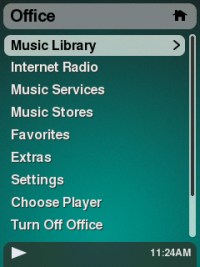SqueezePlay
From SqueezeboxWiki
SqueezePlay is the desktop version of the Jive / Squeezebox Controller software. It provides an audio player with roughly the same look and feel as Squeezebox user interfaces, for browsing and playing music and internet streams on your personal computer.
SqueezePlay runs on the Mac, Windows and Linux desktop operating systems and can be downloaded from the Nightly Builds. It's a replacement for SoftSqueeze and based on the SqueezeOS software platform.
Contents |
Keyboard shortcuts
Go RIGHT, RETURN, mouse middle button Back LEFT, ESC, (todo - mouse right button), BACKSPACE Scroll up UP, mouse wheel Scroll down DOWN, mouse wheel Home h, HOME Up i Down k Left j Right l Play x p, mouse left button, (Media Key PLAY - Windows, Linux) Play (hold) P Play next W Pause c space, (Media Key PAUSE - Windows, Linux) Add a, (Keypad +) Add (hold) A Rew z, <, (Media Key REW - Windows, Linux) Rew (hold) Z Fwd b, >, (Media Key FWD - Windows, Linux) Fwd (hold) B Volume up +, =, (Media Key VOLUP) Volume down -, (Media Key VOLDOWN) Screenshot S Disconnect Player D Search / --Temporary/In progress: [ Now Playing ] Now Playing Playlist , Shuffle Toggle . Repeat Toggle ; Music Library : Favorites Play Favorite 0-9 0-9 <Debug Skin> } <Reload Skin> R --During text input screens (search, etc), ESC leaves the text input entirely and BACKSPACE acts as a text backspace. --Note: To view the related source code directly see (for 7.4): http://svn.slimdevices.com/jive/7.4/trunk/squeezeplay/src/squeezeplay/share/jive/InputToActionMap.lua?view=markup
OS-specific Information
| Windows XP | Windows Vista | Apple OS X | Linux | |
| Log Files | %TEMP%\stdout-SqueezePlay.txt and %TEMP%\stderr-SqueezePlay.txt | %TEMP%\stdout-SqueezePlay.txt and %TEMP%\stderr-SqueezePlay.txt | Use Applications /Utilities->Console.app Look at 'Console Messages' | |
| Settings/Plugins Directory | %APPDATA%\SqueezePlay - typically C:\Documents and Settings\{username}\Application Data\SqueezePlay | %APPDATA%\SqueezePlay - typically C:\Users\{username}\AppData\Roaming\SqueezePlay | <user home directory - $HOME>/Library/Preferences/SqueezePlay | <user home directory - $HOME>/.squeezeplay |
| user path - for Developers (new applets, etc can be tested here) | %APPDATA%\SqueezePlay - typically C:\Documents and Settings\{username}\Application Data\SqueezePlay\userpath | %APPDATA%\SqueezePlay - typically C:\Users\{username}\AppData\Roaming\SqueezePlay\userpath | <user home directory - $HOME>/Library/Preferences/SqueezePlay/userpath | <user home directory - $HOME>/.squeezeplay/userpath |
User Interface
ControllerUI the Squeezebox Controller UI.
SqueezePlayUI has information on the new user interface for SqueezePlay.
- Browser, a resolution and color-depth independent renderer that allows us to power a wide range of display types, from monochrome VFDs to full color LCD screens.
- UI, a new, Lua-based, scalable user interface that can be completely customized by anyone familiar with Lua, a powerful, open-source scripting language.
Synchronization With Hardware Players
Synchronization of the desktop version of SqueezePlay with hardware players may not work, depending on your computer (and operating system), sound card, and drivers. According to awy (Logitech engineer) "An old O/S and old, cheap sound card seem to be the best options. The newer anything is the more variable buffering that gets introduced and the less accurate is the position reporting on which sync relies." The following is a list of synchronization success/failure on various platforms:
| Operating System | Sound Card | Audio Drivers | Results | Submitted By | |
| PC | Windows 2000 | Hercules Digifire | Hercules Drivers | Worked well | Skunk |
| PC | Windows 2000 | ECS motherboard on-board | AC'97 | Worked well | Skunk |
| PC | Windows XP | ECS motherboard on-board | AC'97 | Not working | Skunk |
| PC, x86_64 | Linux, Fedora 8, 2.6.26.6-49.fc8 | Audigy SE [SB0570] (CA0106) | ALSA, snd_ca0106 | Unknown | Alan Young |
| PC, x86_64 | Linux, Fedora 8, 2.6.26.6-49.fc8 | HDA ATI SB (Realtek AAC883 on motherboard) | ALSA, snd_hda_intel | Works well | Alan Young |
| PC | Linux, Fedora 9, 2.6.27.5-41.fc9 | SBLive! Value [CT4780] | ALSA, snd_emu10k1 | Works well | Alan Young |
| PC, x86_64 | Mac OS X, 10.5.7 | Intel HDA (MacPro3,1 Built In audio over internal speaker) | AppleHDA | Works well | Ben Jones |
| PC | Windows XP | Creative SB X-Fi | Creative [6.0.1.1361] | Fails (audio stops when skipping songs) | Mikkel Herold |
Developer Information
- Learn how to build SqueezePlay in the Desktop Build Instructions or the SqueezeOS Build Instructions
- SqueezePlay Applets and how to write them
- SqueezePlay LUA API - SqueezeplayLuaLoggingLevels
- SqueezePlay Developers FAQ
- SqueezeCenter Plugin Developers can find documentation on adding menu items to SqueezePlay via SqueezeCenter Plugins
- Learn how to make SqueezePlay Macros for automated testing.
- SqueezePlay Audio Playback
- You can read an overview of the SqueezeOSArchitecture.
- SqueezePlay binaries for various platforms
Patches and suggestions should be posted to the Developers mailing list.